Mountain Lion and the latest updates to Lion have introduces a new security feature called Gatekeeper. When it is enabled it prevents starting unsigned application from third-party developers. While we are working on resolving this issue, please use the following steps to start iSedora.
We recommend to configure Gatekeeper security as show below:
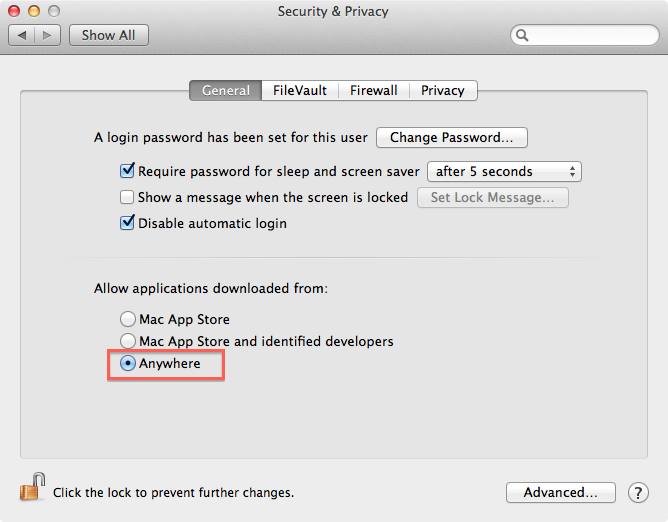
After downloading and opening iSedora DMG file, copy iSedora.app to the Applications folder and right click over iSedora icon and select Open:
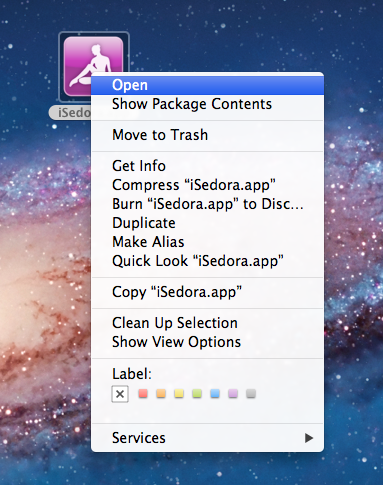
In the security dialog press the "Open" button:
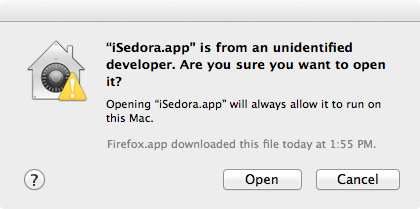
The above steps are only required for the first application start. After this, the system remembers the security options.
Regards,
iSedora Team